DJI Mini 2 Battery Not Charging: The DJI Mini 2 batteries Although the DJI mini drone has been around for a long time, it remains a terrific small drone. People are still flying it around. People have recently reported difficulties with the DJI mini 2 battery not charging or, more precisely, the DJI mini 2 battery not charging and blinking.
A few things may need to be corrected if the DJI Mini 2 Drone batteries turn on or are illuminated. This tutorial will assist you to figure out what’s wrong.
If your DJI Mini 2 battery doesn’t charge, it could be because it’s too hot, a cable or brick isn’t sitting correctly, the battery has been kept for too long and is now totally dead, or it could be in hibernation mode.
Some individuals are experiencing issues with their DJI Mini 2 batteries not charging or not charging at all. DJI still has to offer a proper explanation for this problem. In this post, I will discuss why your DJI Mini 2 battery may not be charging. Aside from that, I’ll discuss ten ways I know how to fix a battery that won’t charge.
DJI Mini 2 Battery Not Charging Key Learnings
If your DJI Mini 2 or any other DJI battery does not charge right out of the box, it is most likely in hibernation mode and must be woken before you can set or use it. You may charge it directly from the DJI Charger instead of the hub or any third-party charger. However, if the battery is not charging due to hibernation mode, is bloated, or shows any other noticeable damage, it is time to replace the batteries. Batteries should be disposed of safely since they can cause fires if not handled correctly.
Why is the DJI Mini 2 Battery Not Charging? The DJI Mini 2 batteries might occasionally act up and refuse to charge. If you’re stuck with a battery that won’t charge, this informative article will help. The DJI Mini 2 battery not charging is a very typical issue. In reality, practically all DJI drone users have this difficulty on occasion. Fortunately, in most cases, the problem can be resolved.
The Mini 2 battery does not charge most commonly because it has been kept for an extended period and has entered hibernation mode.
To pull it out of hibernation, connect it straight to the charger (no hub or serial charger) and let it for a few hours, even if there is no charge indicator. Once the battery is no longer hibernated, it may be used regularly.
However, hibernation mode is one of many reasons your battery may not be charged. Depending on the circumstances and how you used it previously, there might be several causes.
Let’s go over everything in further detail and learn how to correctly pull the Mini 2 battery out of hibernation and some additional troubleshooting approaches for reviving a dead battery.
Software faults might potentially interfere with the battery charging process. Ensure that both the drone’s firmware and the DJI Fly app DJI Fly app and check for any available upgrades.
Using unsuitable batteries or charging equipment may potentially cause the battery to not charge. Ensure you use the right battery model for your DJI Mini 2 . Using third-party or off-brand batteries may result in compatibility concerns and serious damage to your drone or battery.
DJI Mini 2 Battery Not Charging How to Resolve: DJI Mini 2 Battery Not Charging? [QUICK FIX] Reset The Battery Using unsuitable batteries or charging equipment may potentially cause the battery to not charge. Ensure you use the right battery model for your DJI Mini 2 . Using third-party or off-brand batteries may result in compatibility concerns and serious damage to your drone or battery.
Calibrate The Battery Battery calibration can assist in adjusting the charging circuitry and perhaps alleviate charging issues. To calibrate the battery, fully charge it and deplete it until the drone turns off. Repeat the operation again to guarantee precise calibration. After calibrating the battery, try charging it again.
Contact DJI Support If you’ve followed all of the troubleshooting methods and the DJI Mini 2 battery still won’t charge, contact DJI support
DJI Mini 2 Battery Not Charging [Reasons + Solutions] DJI Mini 2 Battery Not Charging? Look no further! In this post, I’ll walk you through the troubleshooting steps to assist you overcome this problem. As drones gain popularity, learning how to overcome typical obstacles, such as battery charging issues, is critical. I will give you well-researched information, practical recommendations, and examples to assist you in identifying and resolving this issue. So, let’s get your DJI Mini 2 back in the air!
First, make sure the battery temperature isn’t too low and warm it up if it is. To rule out hardware problems:
Try doing the test with a different charger or battery. Update drone and battery software using DJI Assistant . Examine for damage and clean the charge connections and battery.
If you possess a DJI Mini 2 drone and are having trouble with the battery not charging, you are not alone. This common problem might be annoying, but there are a few troubleshooting measures you can do to address it. In this post, I’ll walk you through the probable causes of the battery not charging and the measures you may take to troubleshoot and repair the problem.
Battery Depletion from Long-Term Storage Your battery may die after not being charged or used for an extended period.
Intelligent batteries feature built-in logic that prevents lithium polymer batteries from being overcharged or undercharged, which can cause harm. This does not allow the drone to be saved indefinitely, a tragedy.
A DJIMini 2 battery that does not flash during charging is frequently entirely dead as a result of being stored for an extended period without being charged. LiPo batteries , like those in your DJI Mini 2, cannot withstand being charged excessively or insufficiently. They may irreversibly degrade if stored for an extended period without proper care.
Temperature too high or too low If you attempt to charge the drone immediately after using it, it may not react. This is because the intelligent battery switches off power once it reaches a particular temperature. This prevents the battery from bursting or bulging, among other issues.
You do not need to do anything; unplug the charger and wait 20 minutes for it to cool down. Following that, the device will charge typically.
Damaged Batteries or Metallic Contacts Physical damage to the battery’s metallic connections might also prevent charging. Inspect your battery for dents, burns, or other noticeable damage that might impair its operation. Similarly, inspect the metal connections on the battery and drone for debris or misalignment.
Dirty charging port Whether the “DJI Mini 2 battery not charging” indicator blinks, check the connections on the charging port to determine whether the battery is not responding to the charger. Dirt might sometimes be the only thing preventing excellent surface contact between ports.
The USB connection is broken . Try alternative micro USB connectors at home when solving DJI Mini 2 charging difficulties. Avoid utilizing USB-C to micro USB
Another reason the DJI Mini 2 battery is not charging is if hibernate mode is enabled. DJI utilizes this technology to prevent batteries from completely dying when kept for an extended period. When placed in sleep mode, the battery may refuse to charge. Make sure your battery isn’t in “hibernation” mode.
Faulty Chargers or Unsupported Cables Using damaged chargers or wires that are not allowed might exacerbate charging difficulties. To avoid problems, use the original DJI charger and a compatible cord.
Hibernation Mode Activation Another possible cause of the DJI Mini 2 battery not charging flashing is outdated software. If your battery still has some power but won’t charge, this might be the problem.
The solution is simple. Connect the drone to your phone and check for software updates. Then, place the battery into the drone. If it instructs you to update, do so.
Physical damage to drone or battery Other reasons your DJI Mini 2 battery is not charging include crashing your drone and damaging it or the battery.
Scrutinize your drone and assess the extent of the damage. If you notice that the battery pack has warped, you should dispose of it properly because it is no longer suitable.
The inside electronics may have been damaged even if the drone or battery appears in good condition.
If your drone is still under warranty, contact DJI or find a nearby repair shop to inspect it.
Outdated battery firmware Another possible cause of the DJI Mini 2 battery not charging flashing is outdated software. If your battery still has some power but won’t charge, this might be the problem.
The solution is simple. Connect the drone to your phone and check for software updates. Then, place the battery into the drone. If it instructs you to update, do so.
Overcurrent Protection DJI smart chargers halt the charging flashing and prevent excess electricity from reaching the battery. This prevents the battery from becoming damaged.
After waiting for the power outlet to return to normal, you can resolve this issue by removing and reinstalling the charger after a minute. There is no alternative way to resolve this issue. If the amperage remains uncontrolled, the fault might be with the power outlet.
DJI Mini 2 Battery Not Charging Protect Your DJI Mini 2 From Battery Issues Storage at 50% Charge When not in use for a lengthy period, keep batteries charged to around 50% capacity. This helps prevent over-discharge and overcharging, which can harm battery health.
Regular Use and Charging Even if you aren’t flying, use and charge the batteries regularly to keep them from running low on charge for too long. Saving the battery active promotes its health and capacity.
Avoid Full Discharge Avoid completely depleting the battery during flight. Deep discharges may contribute to accelerated battery breakdown. Land the drone when the battery level is still relatively high.
Avoid Extreme Temperatures Operate and charge the drone batteries between 5°C and 40°C . Extreme temperatures can degrade battery performance. Avoid setting or operating the drone in extremely hot or cold temperatures.
Cool Down Between Flights Allow the battery to cool for a few minutes in between flights. Continuous use without appropriate cooling might result in overheating and reduced battery life.
Update Firmware Regularly Use the DJI Assistant 2 app
Inspect and Clean Contacts Check the battery and charge contacts often, and clean them as needed. The connectors may only charge or perform appropriately if they are clean and intact.
Use Original Chargers and Accessories Only use DJI chargers and other accessories designed for the DJI Mini 2. Unapproved accessories or chargers may harm the battery and reduce its safety.
Monitor Battery Health The DJI GO 4 app allows you to check the health and performance of the battery. By monitoring battery information, you may detect and resolve any issues early on.
Replace Aging Batteries When batteries exhibit significant wear or have reached the end of their functional life, they should be changed. Batteries that are growing old may not function correctly and might be harmful.
DJI Mini 2 Battery Not Charging FAQs (DJI Mini 2 Battery Not Charging) What should I do if my DJI Mini 2 Battery is Not Charging? If the DJI Mini 2 battery does not charge blinking, test the charger and cord with another device to avoid problems. Check the battery for physical damage or swelling. Clean the battery connections and charging port since debris might impede charging. If the problem persists, contacting DJI support is recommended.
Why is my DJI Mini 2 Battery Not Charging? The DJI Mini 2 battery may only charge if the charger is used correctly, the connection is done correctly, the battery is broken, or there is debris in the charging port. Ensure you’re using the correct charger and cord to resolve the issue. Check your power supply to see whether this is the case.
Examine the battery for damage or symptoms of swelling. Make sure the charging port is completely clean. If necessary, attempt to reset the battery.
Why is my DJI Mini 2 Battery Charging slowly? It may take longer to charge if you use non-original devices, have a faulty power supply, or incorrectly set the DJI Mini 2 battery. Ensure the charger and cord are compatible, and a power source is nearby. Charge the battery when the temperature is appropriate. If the problem persists, contact DJI support.
Conclusion (DJI Mini 2 Battery Not Charging) Finally, batteries are incredibly vital components that must be treated carefully. There are steps you may take to protect your drone from experiencing “DJI Mini 2 battery not charging blinking.” Following the manufacturer’s instructions is always advisable, particularly when properly storing your batteries. Nothing is worse than having difficulties charging your DJI Mini 2 battery. By identifying the source of the problem and following the debugging methods outlined in this article, you may resolve it and resume enjoying drone flights.
If you require anything else, submit it to DJI. If you purchase a brand-new battery from DJI, they will send you a replacement for free. It may take up to 15 days after you hand it to DJI for them to send you a new one. It may take longer if you do not live in the United States. You can also contact the closest dealer or DJI support.
Don’t forget to make frequent battery maintenance to avoid future charging troubles. Have fun flying!
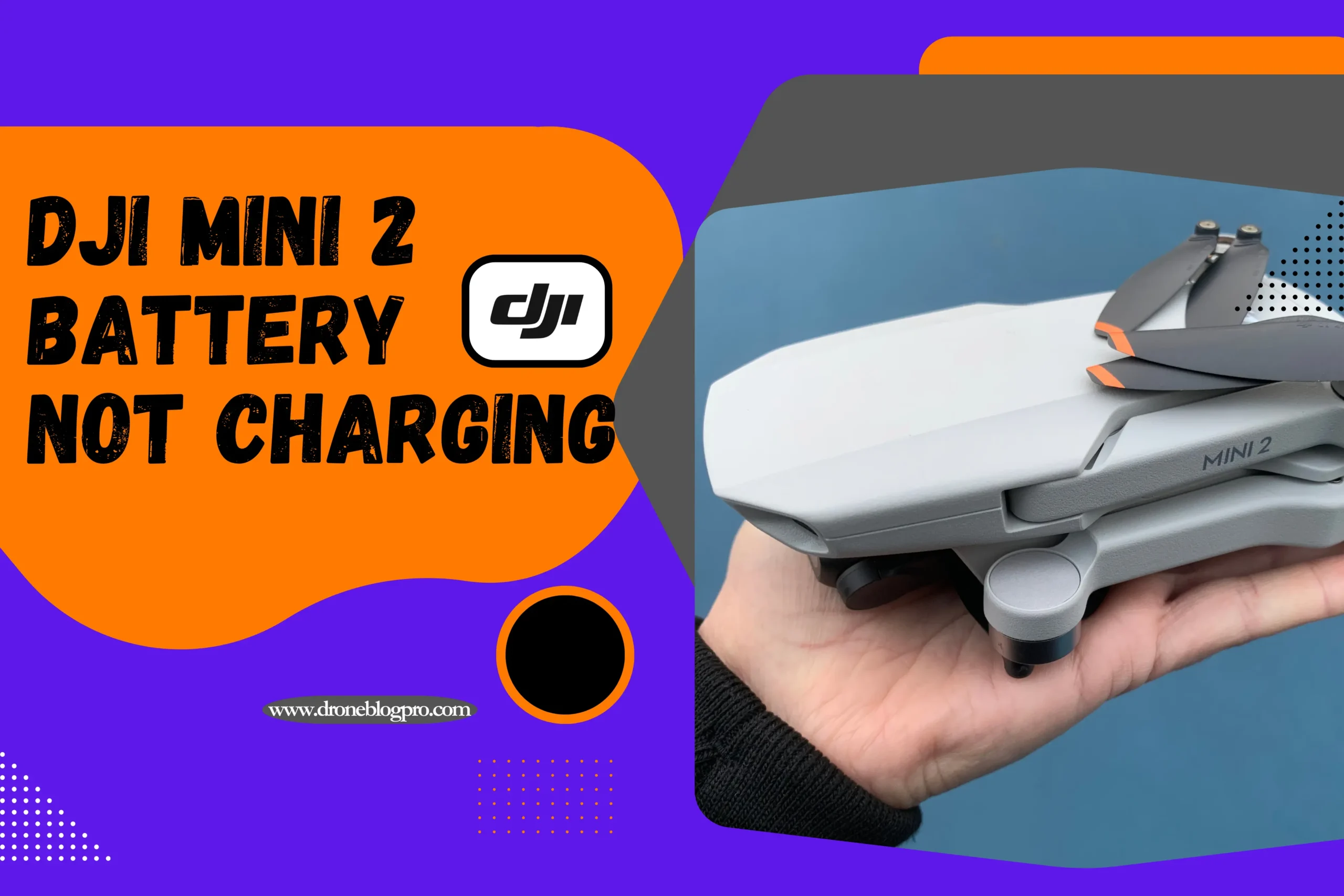
![How To Add Remote ID To Drone in 2024? [Latest Guide-2024]](https://droneblogpro.com/wp-content/uploads/2024/01/www.droneblogpro.com-6-768x512.webp)
![Install DJI Phantom 4 Firmware Update [New Features-2024]](https://droneblogpro.com/wp-content/uploads/2024/01/www.droneblogpro.com-7-768x512.webp)

![How Far Can Military Drones Fly? [Latest Guide – 2024]](https://droneblogpro.com/wp-content/uploads/2024/01/How-Far-Can-Military-Drones-Fly-768x433.webp)
![DJI Mini 3 Pro Best Camera Settings [Top 15 FAQs for Mini 3 Settings]](https://droneblogpro.com/wp-content/uploads/2024/01/DJI-Mini-3-Pro-Camera-Settings-768x433.webp)

