Are your drone propellers spinning but not flying? Then this is not a big headache because you are on this article. If your drone propellers spinning but not flying, there are different types of reasons that cause the problem. First of all, you have to diagnose the problem and then start treatment.
Also, I researched about this problem on the internet. I explored different forums and then prepared this comprehensive guide for you, so here you’re going to fix your drone instantly after reading this 5-minute guide. I also consulted with experts to give you a better understanding of “why drone propellers spinning but not flying” and how to fix it.
It’s very annoying when you’ve set up your drone and are ready to fly it, but something goes wrong, and it won’t fly. We understand how annoying this is, as you are almost ready to start your flying mission. If you follow the steps in this guide, this problem should be pretty easy to fix.
If your drone propellers spinning but not flying, it may be in a geofenced zone, motor malfunctions, faulty propeller installation, insufficient battery power, unconnected remote control, or calibration difficulties.
Key Learnings
Here are some key points if your “drone propellers spinning but not flying”:
- Calibrate the compass.
- Check the condition of all propellers and try to adjust the screw.
- Try to turn on the Motor first and use the stick to lift the drone.
If your drone propeller problem still needs to be fixed so far, then read more! There is a lot to improve in the drone propeller issues.
When you’re ready to fly your drone but something goes wrong, it’s very annoying. Yes, we know this is annoying since you are almost ready to start your goal to fly. Things should be easy to fix if you follow the steps in this guide.

Why Are My Drone Propellers Spinning But Not Flying?
It can be a bit disheartening when your drone propellers spinning but not flying through the skies. Fret not, as we’re about to embark on a quick 5-minute journey to diagnose and remedy this hiccup. Troubleshooting is a systematic process, and patience is your ally. By following the guide, you will solve all your potential drone issues one by one. You’ll likely pinpoint the root cause and have your drone soaring through the skies once again.
Now, let’s delve into the nitty-gritty of why your drone propellers spinning but not flying and, more importantly, how you can nurse it back to flying health.
Check Your Battery
Make sure the power source for your drone can handle the job. Your blades might be spinning but not taking off because the battery is low or not working right.
Check Sensor Calibration
Check the accuracy of your drone’s sensors by going into its settings. For safe flight, accurate sensor readings are necessary, and an alignment problem could be stopping your flying plans.
Inspect Propellers for Damage
One more time, look over those blades. There is a fine line between balance and damage that must be avoided in order to move. As needed, make changes.
Check Drone and Controller Connections
Make sure that your drone and controls can talk to each other easily. Your orders might not be getting to the drone because the link is weak or lost.
Update Firmware and Software
Keep the software and code on your drone up to date. Manufacturers often fix speed problems by putting out patches and other updates.
Assess Payload and Balance
Think about what your drone is bringing. It can get in the way of takeoff if it’s too big or spread out unevenly. For the best results, make sure the load is equal.
How do we change the Drone Propellers?
Overcoming the challenge of propellers spinning but not flying is well within your reach.
If your drone propellers spinning but not flying, it could be due to old propellers and may be solved by replacing the propellers with new ones. Before you replace drone rotors that are worn out, check for damage by looking for signs like chips, cracks, or unevenness. To take it off, carefully twist the old propeller off the Motor anticlockwise, being careful not to use too much force that could damage the motor shaft.
Regularly checking for and replacing broken blades is the best way to make sure your drone works at its best. This quick and careful process lowers the chance of problems with the motor shaft and makes sure the flight is safer and easier. Check and fix your drone’s important parts on a regular basis to keep it in great shape.
Reasons: Why Drone Propellers Spinning But Not Flying
If you are facing this problem: “Drone Propellers spinning but not flying,” then you make sure your blades aren’t moving around like a dancing chair. If they don’t fit right or are in the wrong place, the drone could get stuck in a crazy dance routine. Align those blades correctly and hold them in place. The charge in your drone is what keeps it alive. Your drone may be stuck in a slow walk if it needs more power.
Think about what your drone can carry. It’s like trying to do a pirouette with a backpack that isn’t balanced if it’s holding too much weight or the weight needs to be spread out properly. To get the best results, balance the load.
Troubleshooting is like making small changes to your dance move. Tackle each issue one at a time, and your drone will soon be flying smoothly through the air, free of awkward spins and propeller wobbles.
Reason 01. The propeller is improperly cradled
Putting the propellers in the right place is what you need to do if your drone propeller is spinning but not flying. It is important to know where the propeller is in the frame so that it is at the right angle of attack and firmly attached to the Motor.
Solution:
Once the propeller is in the Motor, give it a quick shake from side to side while you hold the brushless Motor to make sure it is securely in place. You should make sure that the blades are securely attached to the base.
Reason 02. The propeller is not mounted correctly
Putting together drone propellers is like putting together a puzzle; they need to fit together in a certain way to make sure the flight is smooth and stable. It’s not a free-for-all; there’s a reason for everything. What is the proper key to arranging the propellers properly?
Let’s say you just got your drone and can’t wait to take it for its first trip. Even though you step on the gas, the drone doesn’t seem to want to move. It’s annoying, right? It could be that the blades are not following the rules. They can only make the right force, especially the upward kind, needed for liftoff if they’re set up properly.
So, if the blades are spinning like crazy, but the drone is still not responding, it’s time to check that propeller puzzle again. If you make sure they fit well and are in the right places, your drone will soon be able to fly like a pro.
Solution:
If your drone propellers spinning but not flying, then it’s important to place the propellers correctly because some motors turn counterclockwise, and others turn clockwise. This lets you fly the drone steadily and wherever you want. In the user instructions, you can find the right way to place the propeller. An easy way to find the pattern is to look at the signs on the blades and compare them to the signs on the drone’s arm.
Reason 03. In A Geofenced zone
Dealing with drone geofenced zones is a real headache for every drone operator. Even my backyard became a no-fly zone because I live near the army cantonment!
Geo-fencing is like a digital fence created using GPS and satellite signals. It’s there to stop drones from flying where they shouldn’t, like over important places such as government buildings, nuclear power plants, airports, and big events. But in other cases, you’re grounded unless you jump through some regulatory hoops, like submitting a flight plan and getting a special license.
If you set up geofencing, a drone will not be able to take off in certain areas. DJI’s fly-safe system, which has a tiered system of legal standards, is usually used to set up geofencing.
Solution:
Once a drone leaves a geofenced area or rises above a certain height, the geofencing technology acts on its own. As a response, the drone may change its flight direction, begin a “return to home” process, or even turn off some features to be in charge again.
If you’re thinking about turning off these restrictions or buying a drone without them, it’s more complex than it sounds. There are risks involved. I cover how to deal with these restrictions and the associated risks in another article about the best drones without Geo-fencing. You can check that out for more info. (How do you deal with geo-fenced zones?)
Reason 04. A mechanical issue with the Motor
When a drone is turned on for the first time, it does a number of checks. Most of the time, these checks find problems with the Motor, but sometimes they don’t.
Drones won’t fly if their motors can’t speed up. If this is the case, you might see the drone ramp up the motors in an odd way.
Solution:
If your drone propellers spinning but not flying, I’ve found that the sound of the motors is often the only way to tell if this is the problem.
Each Motor in a drone has to work together in a very precise way to keep the drone stable in the air. It won’t spin up the other motors if it can’t spin up one. It knows that if it does, the drone will become hard to control very quickly.
You can change one of the motors on a drone that you built yourself. If you have a camera drone that you bought from a reputable company, on the other hand, you should contact help and customer service to figure out what’s wrong.
Reason 05. Loose Connection
This issue, “Drone Propellers are Spinning but Not Flying,” sometimes when you build your drone by yourself. If you already bought the parts and put together your drone, one of the links to one of the motors might be broken or loose.
It’s very easy for your drone to break down if you fly it somewhere hot. Water can easily get into the small metal contacts used in electronics, rusting them out and making the link less reliable.
Solution:
Before you finish building your own drone(DIY Drone), you should always check your motor connections many times.
Reason 06. Disconnected Remote
Depending on the type of drone, the motors may start spinning regardless of whether or not they are linked to the remote control.
Solution:
The drone propellers can spin but not fly. To avoid this, make sure the remote control is fully hooked to the drone and has enough power for the whole flight.
Reason 07. Uncalibrated Remote
A pilot’s only way to talk to the drone while it’s in the air is through a remote control. A simple mistake in the tuning can make a drone lift to one side or cause drone propellers spinning but not flying. The drone’s remote control needs to be able to find the joysticks’ positions correctly. The software can sometimes give you a different idea of where the joysticks are positioned. All you need to do to fix this is re-calibrate the controllers.
Solution:
To fix this problem(drone propellers spinning but not flying), open the app, go to the part for calibrating the joysticks, and follow all the on-screen directions until the joysticks are properly set up.

FAQs About Drone Propellers Spinning But Not Flying
-
How do you fix “Drone propellers spinning but not flying?”
Follow the below steps to fix the above issue.
- Check the drone’s battery. If not, thoroughly charge the battery before flying the drone.
- There are two propeller kinds in the set.
- One propeller pair is marked; others are not.

- Put the blades on the fixing bases that have marks on them. To lock them, turn them clockwise.

- Other blades that don’t have marks should be put on mounting bases that don’t have effects. And turn them counterclockwise to lock them.

How do I fix my drone not flying?
Check to see if the battery is full.
- Check the blades for damage or balance issues.
- Make sure the drone-controller links are stable.
- Software and hardware should always be up to date.
- For the best results, make sure the payload is equal.
- Set up the drone’s compass so that it gives you the correct information.
- If geofencing limits apply, you should deal with them.
- Check the Motor’s operation for any problems.
- Make sure the links are safe and working.
- Re-calibrate the remote to make sure it works right.
If the problems don’t go away, talk to the maker or get help from an expert.
Why can’t I fly my drone?
The FAA doesn’t let drones fly over some parts of the airspace. Local Rules: State, regional, national, or local governments may make it illegal for drones to take off or land in certain areas.
What makes drone propellers spin?
An electric motor and blades are two very important parts of a drone that move it. The Motor’s job is to turn electrical energy into mechanical energy. This mechanical energy turns the blades and gives the drone the thrust it needs to take off and fly.
What turns off drones?
If your drone propellers spinning but not flying, it may be in a geofenced zone, motor malfunctions, faulty propeller installation, insufficient battery power, unconnected remote control, or calibration difficulties.

Conclusion- Drone Propellers Spinning But Not Flying
We’ve talked about everything you need to know if your drone propellers spinning but not flying.
First, check an app to see if you can fly from where you are. Test the blades and Motor to make sure they are in good shape. One of the best ways to be sure that your drone is safe to fly is to send it back to the company that made it and have the motors checked.
Finally, if your drone’s blades are spinning, but it’s not flying, you need to figure out what’s wrong and fix it so you can have a good flight. The above-detailed guide talks about many possible issues, like power problems and geofencing limits, and provides organized answers.
Important steps include making sure the aircraft is properly calibrated, checking the blades, and keeping the loads balanced. The guide stresses how important it is to check the drone often and change the propellers when they wear out. There is also talk about things like motor problems, loose connections, and remote control calibration, which gives a complete method for fixing. Users can fix problems and enjoy a smooth, trouble-free drone flying by following these steps and getting professional help if they need to.

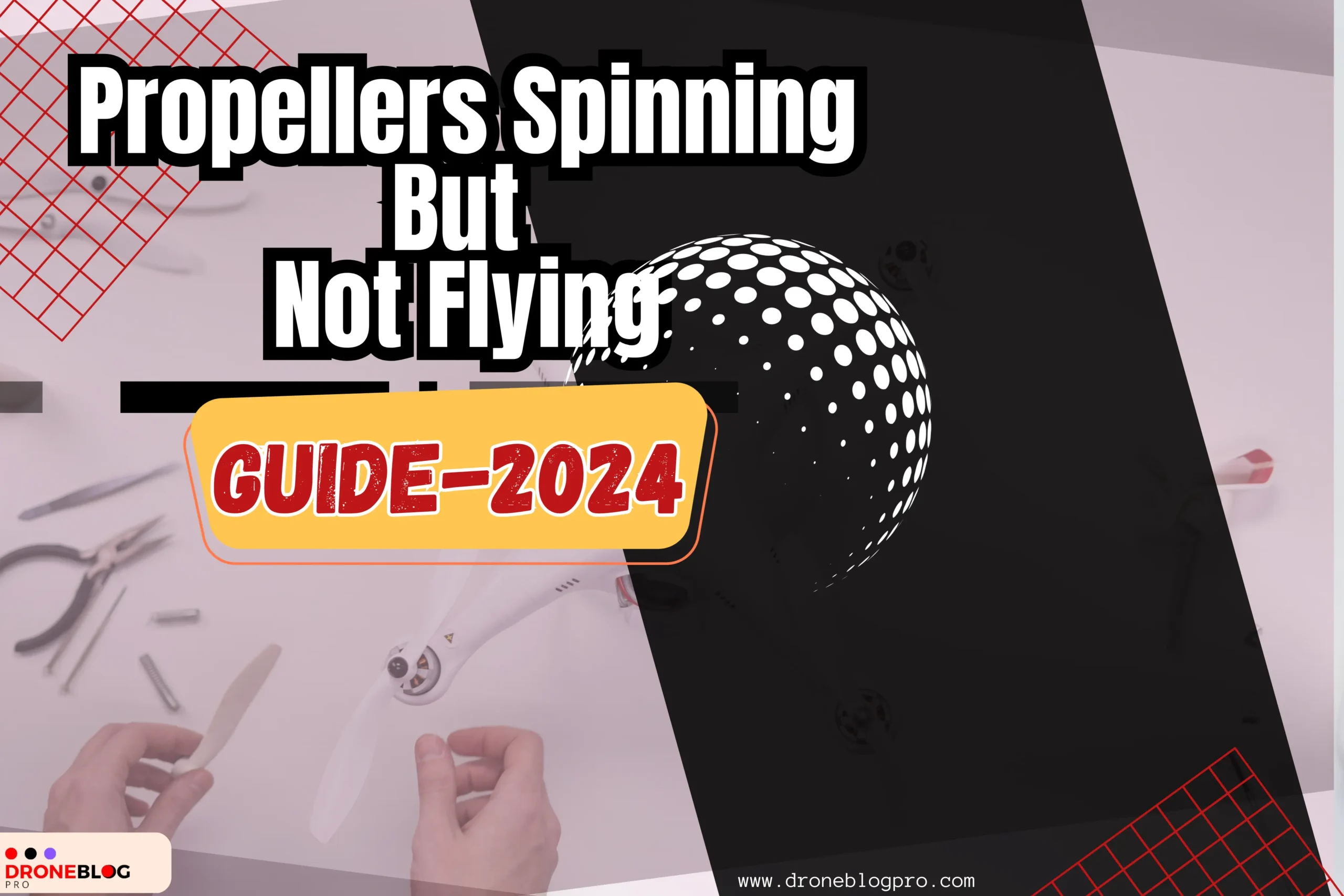





![How Much Does it Cost to Build a Drone in 2024? [Expert Guide]](https://droneblogpro.com/wp-content/uploads/2023/12/www.droneblogpro.com-2-768x512.webp)


2 Comments